Since I was a kid, I’ve known that I wanted to be a teacher. For years, I saved books ‘for my future classroom’. I squirreled them away in cupboards, closets, and under the bed. When some of my family friends who were teachers retired, they let me raid their classroom libraries for treasures. When I finally got my own teaching contract, I couldn’t wait to pull my books out from all their hiding places, spread them all over my parents’ living room floor, and start organizing them!
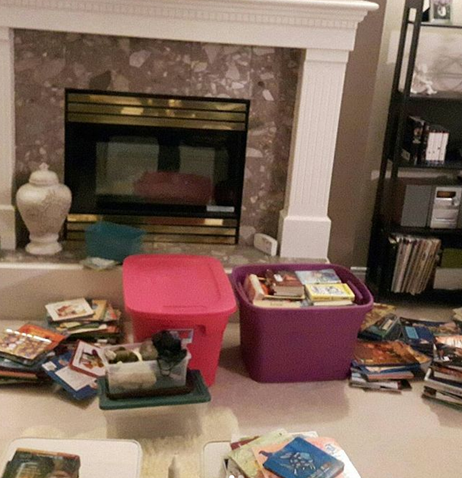
My first task was to catalogue what I had so I knew what I still needed to keep an eye out for. This also helped me figure out my classroom library organization and decide how to make my classroom library labels (which, by the way, I now consider a complete and utter waste of time. I do NOT recommend making labels. More on that another day).
To make my classroom library inventory spreadsheet, I just used an Excel document. I wanted something searchable so I could look up books to recommend to kids, and I wanted to be able to track themes, author diversity, and representation. Are there classroom library apps that can do this for you? Absolutely. But this is what I did, and it works for me!
My Classroom Library Inventory Spreadsheet
I organized my document into several different classroom library categories. If books fell into more than one category, I put them in more than one sheet (which is kind of like a separate page or slide in an Excel document). These are the sheets I currently have:
- Fiction – Individual
- Fiction – Series
- Graphic Novels
- Comics – Fiction
- Non-Fiction Series
- Non-Fiction – Assorted
- Biography and Autobiography
- Activism and Social Justice
- Fiction Picture Books
- Read Aloud Collection (aka – books I’ve stashed in my cabinet)
- Book Club Sets
- French Books (to use as read alouds in French class)
- Non-English Languages (because I can’t read most of the titles, this sheet just has a list of languages and a number to show how many books I have in that language).
- Book-Movie Collection (I’ll blog about that one in the future!).
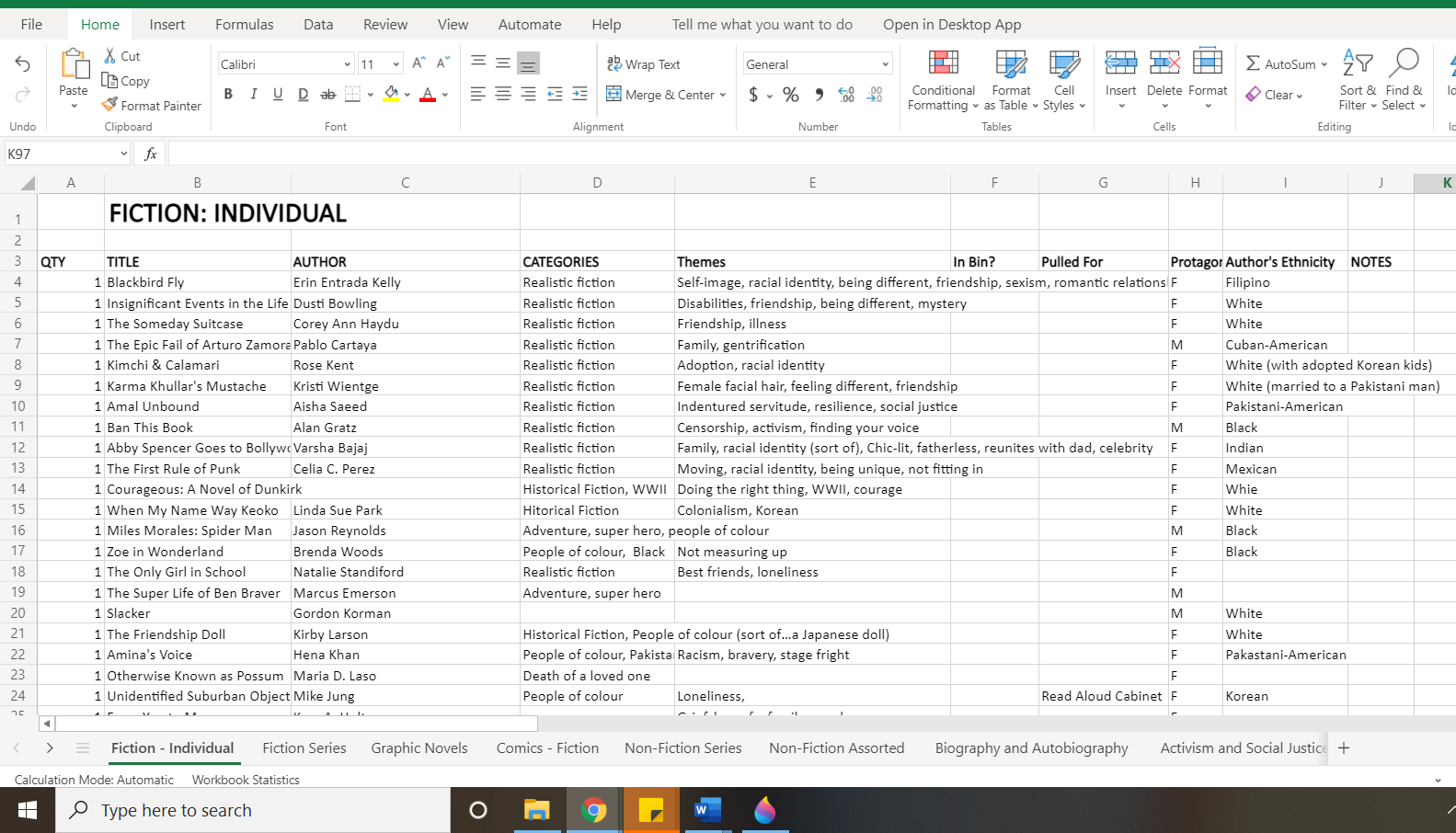
Tracking Books with Diverse Characters and Authors
For each book, I list the quantity, title, author, and themes. I try to include as many themes as possible so I can easily search and find books that might fit particular students’ interests.
I also try to include information about the protagonist and author if possible. At this point, I am mainly keeping track of race and ethnicity, although I’ve been starting to note other identifiers like dis/ability and religion as well. Naturally, this information isn’t available for all authors and I don’t spend time searching for it, which means those columns are blank in several places. But that’s OK. I don’t need an absolute number here, I’m just trying to keep myself accountable.
I want to make sure that I am intentionally making space for all kinds of voices on the shelves of my classroom library. I want lots of #ownvoices texts. I want books that are mirrors and windows and sliding glass doors for my students. With my little classroom library inventory spreadsheet, I can easily do a classroom library diversity audit. With a few keystrokes, I can check something like how many of my books have been written by Asian authors compared to white authors. I also like to check periodically to make sure my students have at least a few books with characters that are like them in some way. For example, if I found out a student was Jewish, I might search to see if I have many books with Jewish characters (I don’t, so please share your recommendations). Moving forward, I’d specifically go looking for books to fit that category. I would not order those books and plop them down on that Jewish kid’s desk. But I’d put them out for our next book tasting or maybe do a quick book talk.
My current classroom library inventory spreadsheet is not fancy at all. However, it is free and easy, so it works for me!
How do you keep track of what classroom library books you have and whose voices are being represented? I’d love to hear your ideas!
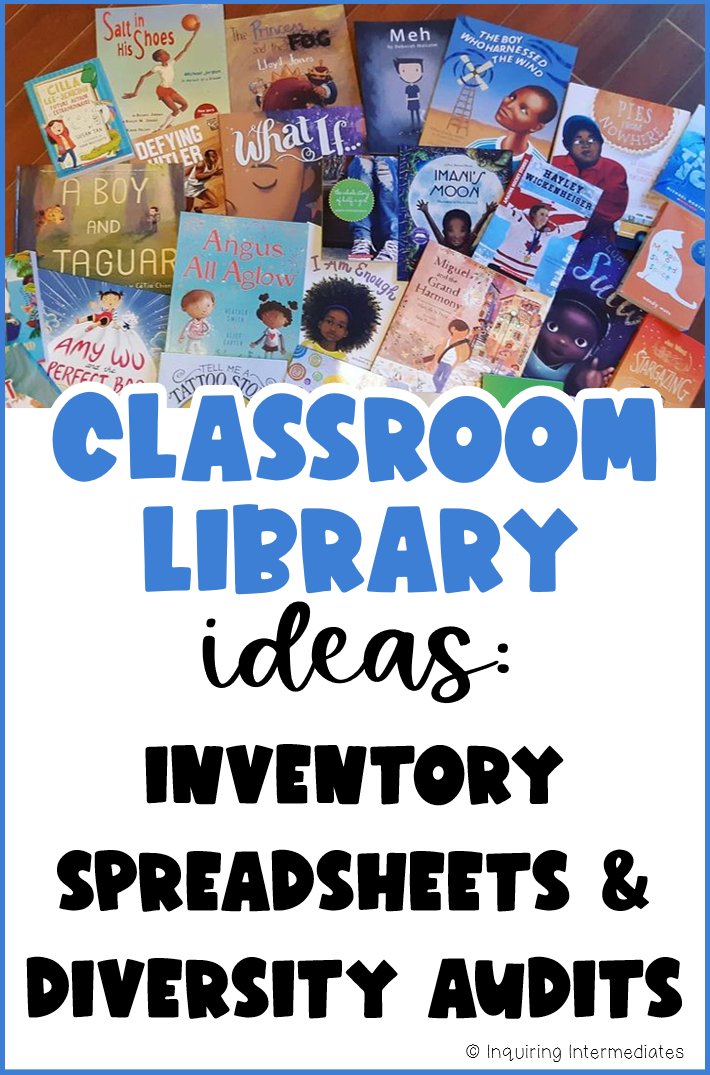
For a closer look at the books in the picture above, check out this Instagram post.
