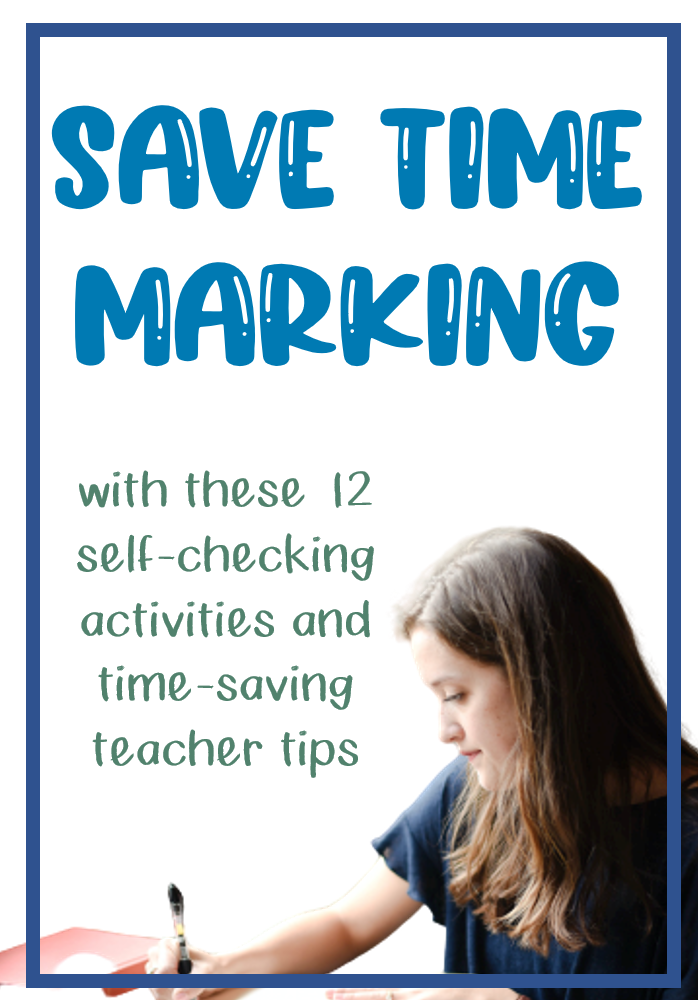In my first two years of teaching, I made the mistake of marking everything myself… and I mean everything! I thought spending evenings slogging through piles of paper was an occupational hazard. It was a never-ending battle. When I marked at home, I felt bad about the time I spent away from my friends and family and when I put it off, I felt bad about how long it took for the kids to get feedback. Finally, I realized I needed to start listening to what my more experienced coworkers kept saying to me: I didn’t have to mark everything. In fact, it was better if I didn’t! When students mark their own work or do self-checking activities, they get feedback right away. Then they can come to me if or when they need help. This does not mean that I stopped doing formative assessments, not at all! I still do a fair bit of marking, and I am always circulating the classroom and taking notes. It just means I take a LOT less work home and my students get feedback much more quickly!
These are some of my favourite ways to cut down on the time I spend marking without sacrificing valuable feedback for my students.
Self-Checking Assignment Formats
- Question Trails
Question Trails are sets of multiple-choice questions that students follow around the room like stations. The answer they choose tells them where to go next. If they choose an incorrect answer, they will find that they loop back around until they get the correct answer. They are such a good activity for review and for getting kids on their feet! I love these because I can whip them up easily with Write on with Ms. G’s handy template. I’ve used them for math and social studies, but they could be used for so many different subjects!
- Math Riddles
With these math riddles, each answer corresponds to a letter that is used to solve a riddle. If a student gets an answer that does not match up with a letter, they know they have made a mistake. Similarly, if the riddle’s answer does not make sense, they know they need to go back and find where they went wrong! I have a ton of these math riddles made up for multiplication as well as a set for calculating area and a set for converting fractions to their lowest terms. I use them for review and always leave a class set in my substitute binder just in case!
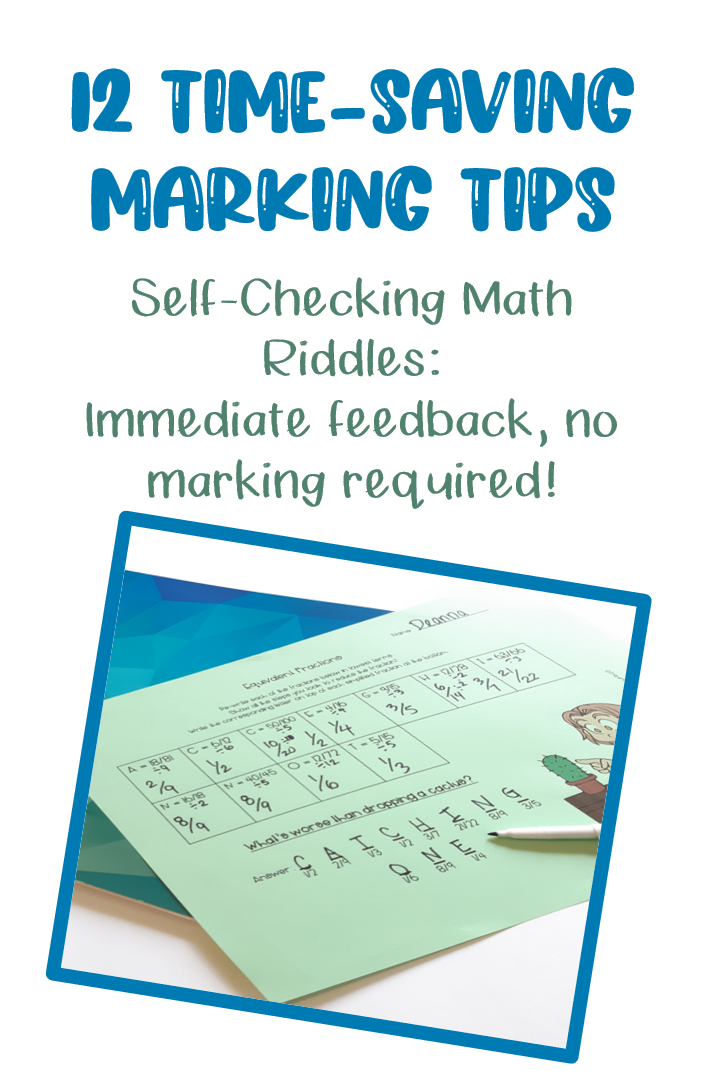
- Stations
Stations are such a fun way to get students engaging with concepts in different ways. I like to include an answer key for several of my stations so students can check their own work; I usually put my station instructions in whiteboard pouches so I can just slip the answer key in the back. Giving them access to the answers allows them to problem-solve themselves or ask me for help right then and there rather than handing in work and waiting a few days. Sometimes I don’t include an answer key for one station and collect student work from that task, but sometimes I don’t collect any work at all from stations and just rely on observational assessments and conversations I have with them as they work. At first, I was worried that students would just copy down the answers, but that really doesn’t happen. My students know they are expected to show their work and that if I approach them as they are doing the stations, they need to be able to explain their thinking to me. Copying down an answer won’t cut it, but checking an answer can let them know whether they are on the right track.
- Microsoft or Google Forms
I started using Microsoft Forms when we went online in Spring 2020 because of the covid-19 pandemic, and I can see them being so useful even in a face-to-face environment! They provided quick, immediate feedback about whether my students understood basic concepts like identifying patterns and predicting the next block in a sequence. I also used a few of these forms for comprehension questions to go along with a podcast we were listening to. In the face-to-face context, I’ve put these forms in as part of some of our escape rooms; you can easily link them to a QR code and hide that QR code somewhere around the room!
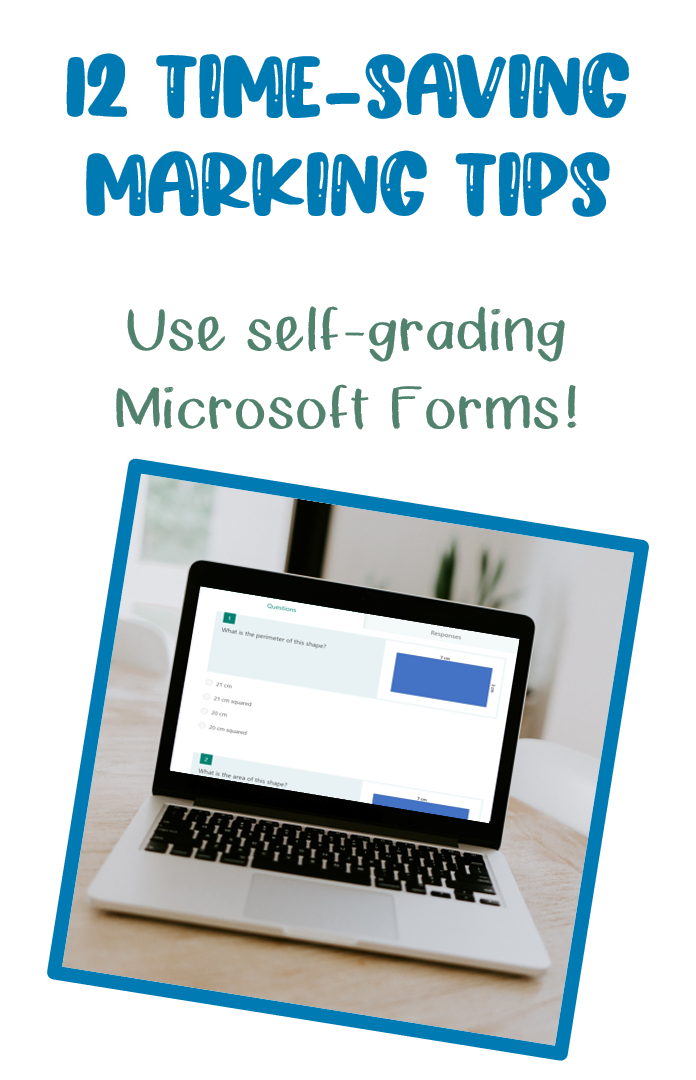
Time-Saving Marking Tips
- Mark as You Go
As students work on assignments that can easily be given a right-or-wrong answer (think math or low-level comprehension assignments), I like to walk around with a pen in my hand. I’ll stop at a student’s desk, and put a check mark next to all the questions that have been done correctly. Then I’ll ask if a student thinks they know how to fix the mistakes they have made. If not, I can help them right then and there. If I am making notes on their paper, I like to do it in pen because it is a reminder for me later of what they needed help with. Not only does marking as they work save me time later, it also lets students know right away whether they are on the right track. I never mark questions that are incorrect while I circulate, because I want students to have time to figure out how to fix them.
- Mark Half
I’ll often post an answer key in our coatroom for the first few questions of a math assignment so students know right away if they are on the right track. Naturally, I don’t mark those questions. Don’t feel like you need to mark every single question! That being said, it is important to keep the number of questions in mind when creating assignments. Choosing quality over quantity isn’t just a good lesson planning strategy, it also can save you time on your marking!
- Alternating Marking Schedules
I used to collect all my students’ creative writing books or French journals at once and spend hours and hours marking one after another. I hated it! Finally, I realized that it made way more sense to stagger the marking on these on-going writing assignments. Now, I collect no more than half the class’ journals or creative writing duotangs at a time. Each of my students is assigned a number for their coat hooks and book bins, so I use that number to do my schedule. I’ll collect even numbers one week, and odd the next. I actually end up giving the kids feedback more often! I’m going to be totally honest here: when I was connecting all their journals at once, I tended to wait until I had a free weekend. Now I try to designate one of my prep blocks each week to mark them. My blocks are pretty short, usually about half hour each, but I can get a lot done when I have a clear goal in mind and I know time is limited.
- Bigger is Better
This may sound counterintuitive, but a bigger project does not always mean more marking! Last year in second term, my students worked on writing a 5-6 chapter ‘novel’ for the whole term. I looked over students’ plotlines before they were allowed to begin writing, and I thoroughly read their first two or three chapters. I set them goals and monitored their progress for those chapters, and then let them decide if they wanted to send me the next chapters for feedback. About two thirds of them did, but some opted not to. When the whole story was done, I read it through and gave it a final mark. Because students finished chapters at slightly different times, the marking naturally staggered itself. It ended up being way less after-hours work for me than marking a creative writing book or a new piece of writing every week, yet the work they did was SO. MUCH. BETTER. Honestly, I have never been so impressed by grade five writing before! I couldn’t stop sharing their novels with families and my colleagues because I was just tickled pink about how well they turned out.
- Give Feedback Digitally
In the 2019-2020 school year, students in my district were given Office365 accounts and it revolutionized our writing assignments. Before, students wrote their drafts by hand and painstakingly retyped them for good copies while trying to take my feedback into account. Once they had Office365 accounts, we were able to make quick edits and were way more willing to make changes to their work. Our writing blocks went like this:
- Students typed their drafts in Word and share them with me.
- I inserted feedback as comments (Click “Review” à “New Comment”)
- At the beginning of the next class, students had to go through my comments and make any necessary changes before they added to their stories.
- Students added to their writing piece, ideally taking into account the feedback and suggestions I had left for them.
- Students resubmited their edited work and new writing, and then we started again at step two next time!
I type pretty quickly, so I found it way quicker to give feedback digitally than by hand. I also didn’t have to worry about space constraints or making their work look messy. I loved that I could easily link blog posts and videos about grammar and word-use issues and I ended up saving a bunch of links on digital sticky notes so I could find them quickly. The best part of this was that the kids saved time too!
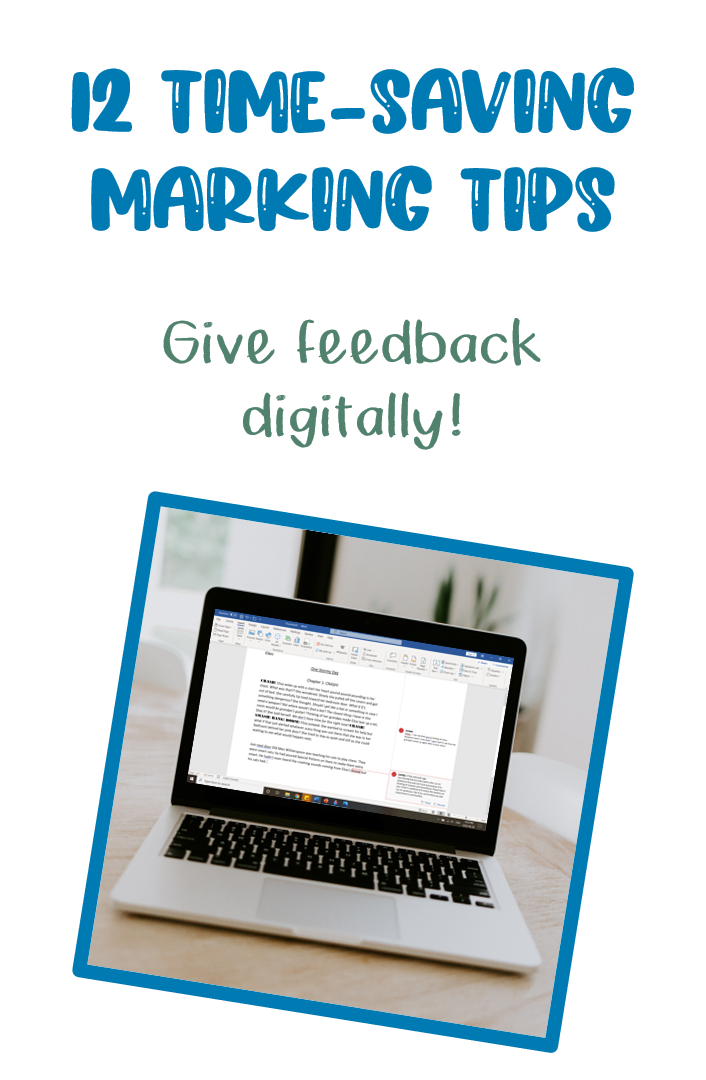
- Set Individual Goals for Writing
When I first started teaching, I had such a hard time marking writing. I felt like I needed to make note of every little spelling or grammatical error, but I also didn’t want to discourage or overwhelm the student. Now, I try to think about one big thing and one little thing that a student could do to improve their writing and I focus on that. For example, I might note that a student has begun several sentences in a row with “I” and suggest that they work on sentence variety. I might also note that they have been misusing apostrophes and then provide a quick explanation or link for a helpful video. When a student gets that piece of writing back, they have manageable steps to follow to help improve their writing.
- Peer Feedback
This one is certainly nothing new, but it is so important! The trick with getting meaningful peer feedback is teaching students how to do it. Model, model, model, and give them a clear structure! Sometimes I even mark the feedback that students give, not only to keep them accountable but also because it shows that they are using thinking creatively and critically and using their communication skills. Of course, peer feedback does not replace feedback from a teacher. However, it is a great source of information for students as they work on a project. I mostly use peer feedback for writing and STEM challenges, but I’d love to hear how else you have used it in your classroom!
- Self-Assessment
I’m not quite sure why, but I’ve found that I am able to mark things more quickly when I have the student’s self-assessment in front of me. When I have a rubric for an assignment, I like to have the kids highlight it themselves in yellow and add comments if they feel they need to. Then I highlight and comment in a different colour.
Have you found any time-saving habits or strategies for the classroom? If so, I’d love to hear them!