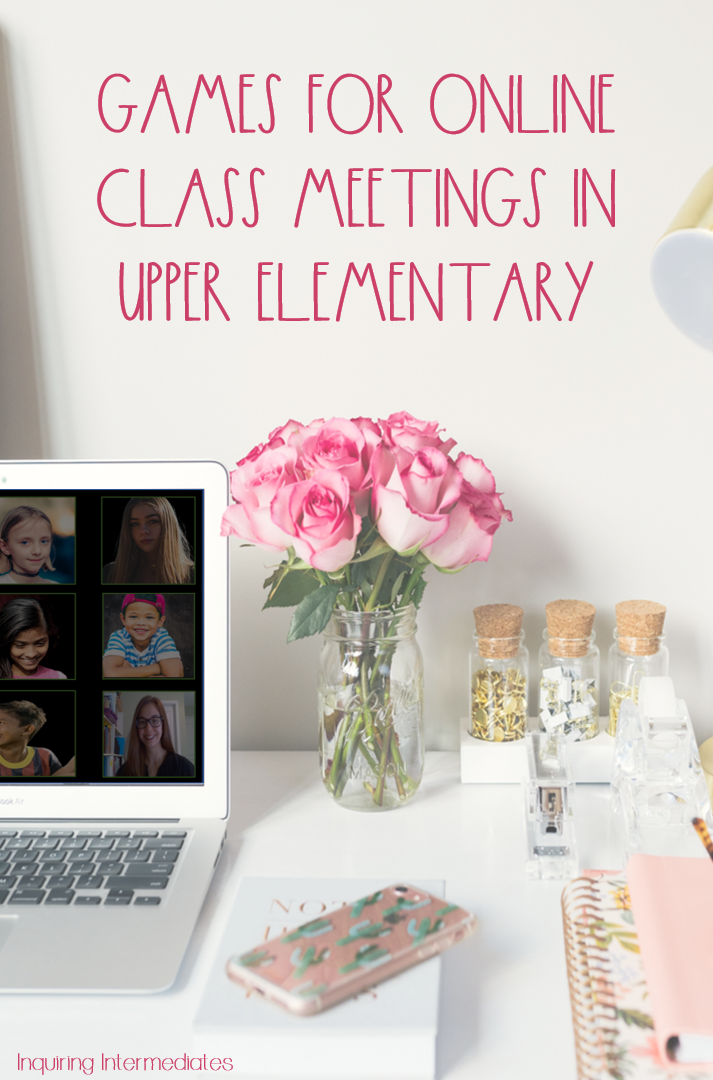When I was teaching online last year, I tried to make our class meetings about connection and shared experiences. Games were an important part of that! I wanted to share some of the fun icebreaker games for virtual meetings that my students and I enjoyed. I also included some ideas that I didn’t try last year, but would love to try in the future. If you’re feeling stuck wondering how to make an online meeting fun, try these out!
Related Post: How I Structured Online Class Meetings for My Grade 5 Class
Scavenger Hunts
This was the first game we tried in our online meetings, and probably the most consistently requested one. It required absolutely zero set-up and allowed every student a chance to participate and be seen. All I did was list three kinds of things each student needed to find around the house after I said “go”. We kept the categories very broad. I also tried to add a rhyme when possible, because we were working on rhymes in poetry and I thought it might help them to remember the list. Students loved volunteering to come up with the categories. Here are some examples:
- Something red, something pink, something that stinks
- Something that writes, something bright, something you use at night.
- Something big, something small, something shaped like a ball.
- Something pink, something old, something cold (that’s the picture I linked below; even when teaching online my coffee always ended up getting cold!)
Once the students came back, they would type in our meeting chat to let me know they had returned (they could type anything, even an emoji, so spelling or typing skills were not barriers for participation). To keep things moving along, I didn’t wait for the whole class to return before I let them share, but I would wait for five or so students to get back. Then I’d call on the students in the order that they had commented, and each kid would take turns turning on their microphone and camera to show what they had found. Occasionally, some students would choose not to use their cameras and would just speak into their microphones or type in the comments. I usually tried to play along as well as I could without getting too far from my laptop. You can see the objects I found for one of our prompts in this Instagram post.
Don’t Draw the Dog
This is a variation of Hang Man that I stole from Shane @fantasticallyfourth. I honestly wouldn’t have thought twice about playing hang man with my students until she shared this less violent option. Then I remembered the way one of my high school classmates had reacted while watching a very campy simulation of a worker accidentally getting their hand cut off during a presentation about workplace safety. My classmate had a panic attack because he had come from a country where people’s hands were cut off publicly as punishment. While Hang Man doesn’t seem like a scary game to me, I realized it could be triggering for some of my students or their families. It was super easy to just play Don’t Draw the Dog instead. I played this game by putting an ipad on a stand and using a whiteboard pocket instead of a portable whiteboard.
Kahoot
Kahoot is a virtual quiz game where you can make your own quizzes for free. To play Kahoot, students needed to have two devices or be able to split their screens. Split-screening took them some time to figure out (I assigned it as ‘homework’ beforehand), but they all managed in the end. One on device or one part of their screen, they would have our class meeting where I would be sharing the Kahoot questions that would normally be projected. On the other device or section of their screen, they would have the Kahoot app or website so they could choose their answers. I would also read out the questions and answers for those who could not read them or couldn’t read them in time.
Name that Tune
This game worked best in class meetings with smaller groups, which tended to be my afternoon meetings. I found that the more people in attendance, the more the kids said things got laggy. Perhaps on other platforms you may have better results (we were using Microsoft Teams because it aligned with Canada’s FOIPPA privacy laws). Before the class meetings started, I would cue up several youtube videos with songs from kids’ movies. I always started in the middle of the song to avoid any lengthy intros. Once I started playing the music, the audio would get picked up by my mic. Kids were invited to turn on their microphones and yell out the name of the song as soon as they recognized it.
Other games for online class meetings:
- Two Truths and A Lie
- 20 Questions
- Pictionary
- Taboo (just send a private message to students with their word and the forbidden words/phrases. Have a bunch of them ready to go so you can just copy and paste them into messages as you play).
- Scattergories
- Virtual Jeopardy (there are free templates and builders you can find online, like this one).
- I Spy (students take turns picking things they can see in the background of another person’s video)
- Do-Run-Run (a description can be found in the linked post)
- Would You Rather
- Show-and-Tells or Talent Shows (not really games, but they’d certainly make your meetings fun!)
I hope these online games for class meetings make you and your students smile!