When we transitioned rather abruptly to online school last Spring, I wanted to make sure that I kept my students connected with one another in our new virtual classroom. I wasn’t sure how I was going to do that, but I knew two things right away:
- I was not going to teach in my meetings.
- My class meetings needed to be about connection and shared experiences.
One of the only things I actually liked about online learning was the ability to easily differentiate instruction. I could create my own lessons with PowerPoint, screen captures, or videos, and I could link lessons from outside sources as supplemental resources. Students could use all or none of the lesson materials. They could work on slightly different assignments or even totally different units without worrying about what others might think. I was also able to have about half of my class doing math at their own pace (or rather, as quickly as I could make the materials and lessons; those kids were keeners!). Taking all that into consideration, teaching a live lesson to the whole class at the same time just didn’t make sense. I also knew that some kids would be bound to miss content if it was taught in the meetings. I knew everyone’s schedules were out of whack and several students were sharing devices with family members. I was lucky that my district pushed asynchronous learning for the same reasons, so I was supported in that sense.
The format I ended up settling on for my meetings was super simple. We had ‘mandatory’ meetings on Mondays and Wednesdays at 10 and 2, and an optional picture book read aloud meeting on Fridays at 10. On Mondays and Wednesdays, students just came to the time that was most convenient to them and I did not bother having them sign up. Sometimes I had meetings with twenty students and sometimes I only had four. Our meetings usually lasted thirty to forty-five minutes. I wanted to be conscious of the amount of screen time that kids were getting, the fact that many devices were being shared, and the knowledge that some parents were taking time out to supervise the meetings.
Related Post: Games for Online Class Meetings in Upper Elementary
Meeting Structure
- “Attendance” and hellos
- Attendance at these meetings was not mandatory but rather highly encouraged. I just liked to keep track of who was and was not showing up so I could reach out to families if their child had missed meetings.
- We were using Microsoft Teams and it tended to lag when there were several webcams on, so unfortunately the students were not able to see each other throughout the meetings. I did encourage each kid to turn their cameras and microphones on as I was greeting them and as they shared how they were doing with the class. It slowed things down a bit, but I think it was important for them to see one another.
- Games
- This usually took no more than 10 minutes. I’ve outlined some of our favourite online games for class meetings in this blog post!
- Read Aloud
- Our last novel read aloud of the year was Jasmine Warga’s Other Words for Home. I always made sure to read the same number of pages during the morning and afternoon meetings so kids could go back and forth between the time slots without missing anything. I also tried to share thoughts that students had expressed in one meeting with kids in the other meeting so they could feel connected to each other. After the afternoon meeting, I would upload a recording of myself reading the book to our virtual classroom for those who missed it or wanted to hear it again. While we would often read aloud for half an hour or more during face-to-face instruction, I initially kept our read aloud time online very short; I aimed for no more than fifteen minutes at a time. When I surveyed the kids partway through, I was surprised to see that the vast majority of them said our reading time was “way too short”, so I tried to double it. I started the meetings a bit earlier than the scheduled time so we could do some of the hellos and introductions before the official start time and I made the games time a little shorter.
- Chat Time
- When my schedule allowed it (which, unfortunately, was only about twice a month), I did try to give the kids some time to chat freely after the meetings. Many of them logged out right away, but a few really valued that time to catch up with one another. It was nice to see kids who never really hung out in class chatting away online. I liked to think of this time as their virtual recess, so I tried not to interject much.
Mystery Readers!
Friday meetings were all about picture books. Although I posted regular picture book read alouds on a channel in our classroom, they weren’t getting may views. However, I usually had at least half the class show up for our Friday picture book read aloud meetings. I scheduled these meetings so that I was the reader every other week. On the alternate weeks, I invited a **mystery reader**. The mystery only lasted until the reader logged on, then the kids could see their username. Once the read aloud started, they could see their face and hear them too. I used this as an opportunity for the kids to connect with staff members they would have interacted with regularly at school but wouldn’t have spoken to in the online environment. Because everyone was scrambling to set things up at first, I didn’t start the mystery readers right away and we only got to have three. We were joined by our principal, music teacher, and teacher-librarian. Watching the kids interact with them made my heart so happy.
I hope you found these ideas helpful! If you are teaching online, what are your favourite ideas for online class meetings? I’d love to read your ideas in the comments below!
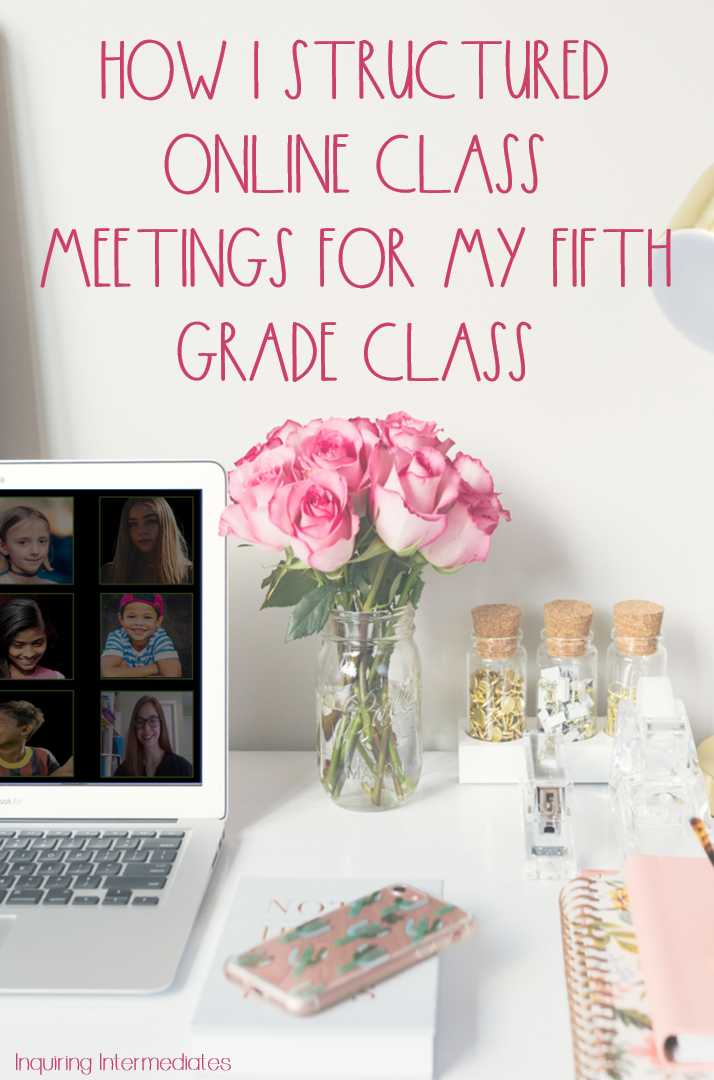

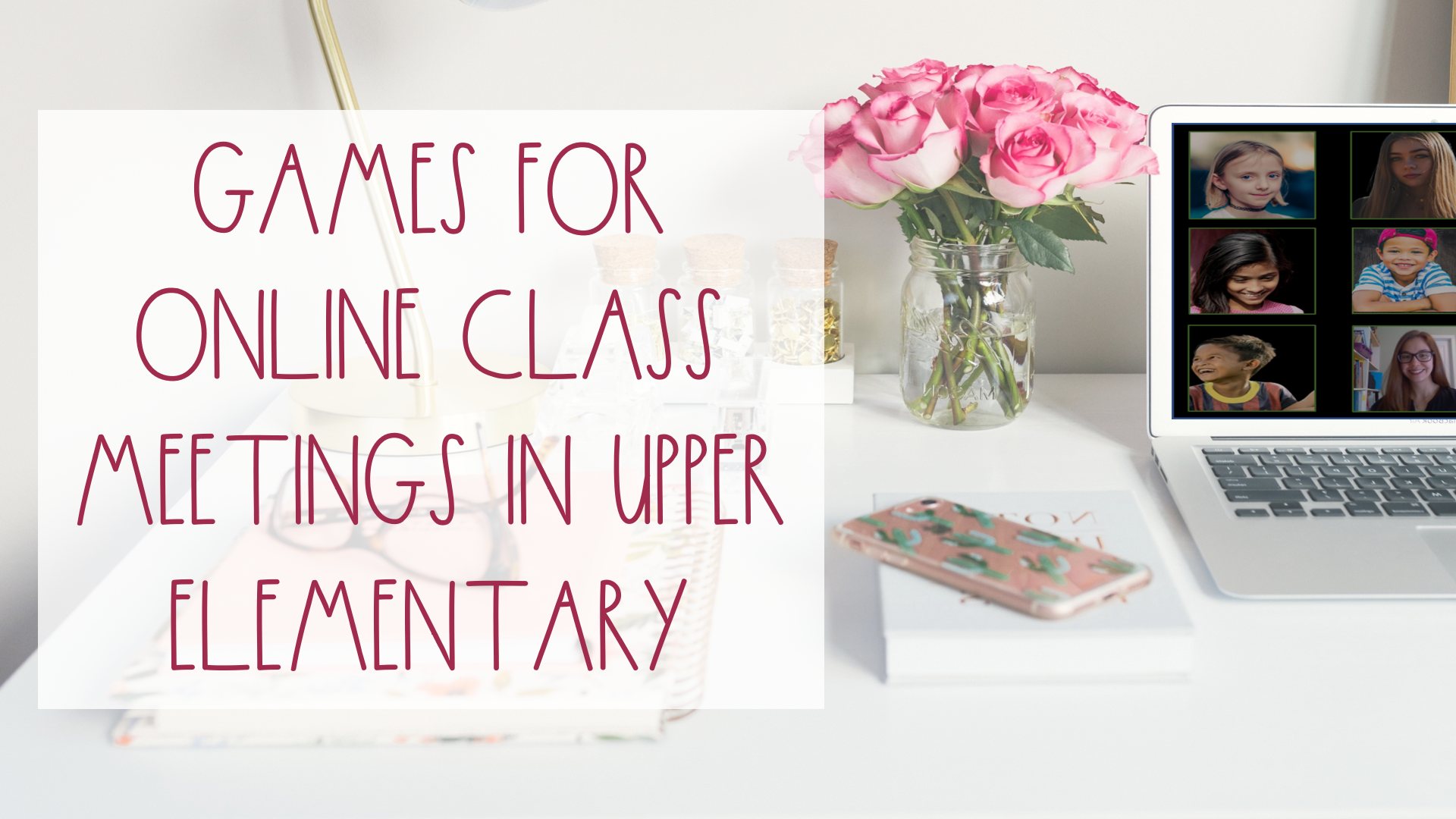
One Response